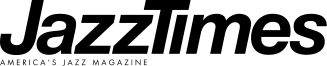Dear Readers: Jazztimes, Birdwatching, The Writer, and Diabetes Self-Management will be on hiatus until 2024 as we continue to transition these titles to streaming on The BeBop Television Network. You may enjoy available issues through digital download and Video On Demand below!
Already a member or have access? Use the passcode you received in your e-mail to access our premium channels and to download your magazines!
©2019-2023 The BeBop Channel Corporation